 Throughout this school year, we have been using technology to enhance our practice and programming but most importantly we've been experimenting with how it can truly push our students' thinking and learning. After being introduced to PicCollage by our friend and colleague Angie Harrison (@TechieAng), we have been finding new ways of embedding this incredible app into our classroom!
Throughout this school year, we have been using technology to enhance our practice and programming but most importantly we've been experimenting with how it can truly push our students' thinking and learning. After being introduced to PicCollage by our friend and colleague Angie Harrison (@TechieAng), we have been finding new ways of embedding this incredible app into our classroom!As the company description outlines, PicCollage lets you instantly arrange your photos into frames - or get creative with freeform collages, cutouts, filters, borders, stickers, and text. It's like photoshop with your fingers! That being said, I felt inspired to share some of how we've been using PicCollage on my blog with hopes to inspire others.
Since before the Holiday Break, my DECE and I have been chatting about ways we can use technology to support student reflection, sharing of ongoing learning, and act as a medium for celebrating our successes. After seeing examples of how PicCollage could be used on Angie's blog (http://techieang.edublogs.org) as a way of documenting learning, showcasing problem-solving, and illustrating observations and recordings, I was instantly inspired!
To begin, we decided to create something called a "Learning Collage." This collage is created using pictures (approximately 5) that have been used to document a day's learning and embeds simple sentences to describe each learning moment.
Once put together, we showcase our Learning Collage the following morning by hooking our iPad up to our SmartBoard. We use this framework as a way to build dialogue during our Morning Meetings and it gives students a chance to think back to the previous day's learning, make connections, ask questions and give compliments.
Using different strategies like "Talking Partners," "Think-Pair-Shares," and independent think time, our students have blown us away with how they're able to articulate what they see, think, and wonder based on the images shown on our learning collage! Once we share our thinking back as a whole group, we turn to our "Daily Goals" for the day. We decided to use "2 Stars and a Wish" as a framework for our goal-setting since this strategy allows us to give ourselves two stars for yesterday's learning based on what our students think is worth celebrating, highlighting, or something we're proud of (e.g. "We did a good job drawing pictures and writing our words"), and one wish to pursue for the day (e.g. "We can use a book to learn more about ice") - something we would like to continue investigating, learning more about, explore and/or practice.
We did a good job writing words.
We did a good job using the scrapers to make art.
We can make a plan using a picture and words.
We liked how we measured our towers using blocks.
We worked hard on making different patterns.
We can make a pattern for a friend.
Furthermore, our students have used our Learning Collages as a springboard for learning by looking to their peers as a form of inspiration! We have noticed them approaching each other to ask questions, practice learned skills and challenge themselves by trying something new that they saw on the Learning Collage from the morning.
Witnessing their independence, self-regulation, and pride in their learning has been more than we had hoped for when we first started this idea! To top it off, we used our students' interest and engagement with the app to introduce "PicCollage Teachers" within our classroom. After exploring the app with a small group, three SK's have taken on quite the leadership role within our classroom and have been teaching their peers how to use the app in order to create their very own Learning Collages! Safe to say, this idea has gone above and beyond what we had anticipated and we couldn't be happier! Our students are able to utilize this technology by documenting the learning of their peers, talking to them about what they are doing, and using such a user-friendly app to record their thoughts in simple sentences.
We are thrilled that our professional planning and exploration has reached new heights within our classroom and we truly look forward to seeing where it takes us next! We welcome any comments, questions or suggestions so feel free to leave me a note below! Here's to new adventures and happy learning!
Feel free to visit PicCollage's website to learn more: http://pic-collage.com
You can also follow them on twitter: @PicCollage





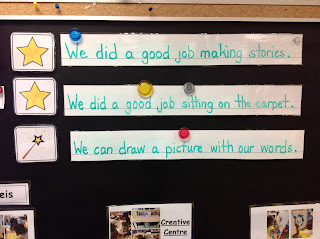








What a great idea! Thanks for sharing. My DECE and I have taken this idea into our classroom and have already within a couple of weeks documented so much learning for the kids. We have posted several learning activities around the room for them to revisit and now they are beginning to try new things on their own. Next we will try to incorporate this into our morning meetings - right now our students bring work they have completed to share - but I think we can get more learning out of sharing through this documentation.
ReplyDeleteHow did you get permission to post pictures of your students on an open website? I would love to start documenting my classroom learning experiences on my blogspot too.
Hi Kim,
DeleteThank you so much for reading my post and commenting! I always love hearing from other educators like yourself and I'm beyond thrilled to hear that you've tried this approach in your classroom and already documented so much learning from your students!
To answer your question with regards to posting photographs of students on this blog and on my class website (www.ourkindergartenjourney.weebly.com), I sent home a website consent form at the start of the school year that is board-wide. With that permission form, I specifically asked parents for their consent to allow pictures of their child to be posted on both websites. Parents were more than open to this which was awesome!
I'd love to see your documentation on your blog unfold! It's such a wonderful communication tool for parents, families and educators!
Happy learning and thanks again for commenting!
Sincerely,
Jocelyn
What an amazing idea! I am just about to start my masters in education and I plan on focusing on goal setting in kindergarten. I purchased an iPad to use in my classroom but rarely ever use it and now I am feeling very motivated to start! What a great way for your students to reflect on their learning - I can see some great conversations starting. Thank you!
ReplyDeleteCasey
Lifelong Learners in Prep
Hi Casey,
DeleteThanks so much for taking the time to read my blog and comment on this post! I'm so glad you feel inspired by this idea!
Purchasing my own personal iPad has been the best investment I've ever made in my profession. My DECE also has one and between the two of us, we obtain such rich documentation of our students' learning and it's so simple to share with each other - which makes for wonderful conversations around planning, assessment, and reporting.
Take a look at one of my good friend's and colleague's blog, Angie Harrison (http://techieang.edublogs.org) - she has a ton of great posts around how to utilize technology in the classroom both at the Kindergarten and Grade 3 level!
Good luck with your Masters in Education! Your focus sounds very intriguing! :)
Sincerely,
Jocelyn
What do you do with these collages after you have shared them with the class? Do you print them, send them home with the kids or just leave them on the ipad for future reference if needed?
ReplyDeleteHi there,
DeleteThank you for your comment. Our Learning Collages are shared daily during our Morning Meeting and then uploaded to our class website for parents to see and use as a vehicle for dialoguing with their child at home around the learning going on in our classroom. We support parents by providing them with prompting questions and sentence starters to allow for purposeful talk at home based on the current learning and inquiries going on in our classroom. That immediate home/school connection is something we're very proud of and have received lots of positive feedback from our parental community! If needed, all of our Learning Collages are stored on the app on our personal ipads for reference.
Thanks for your question!
Sincerely,
Jocelyn